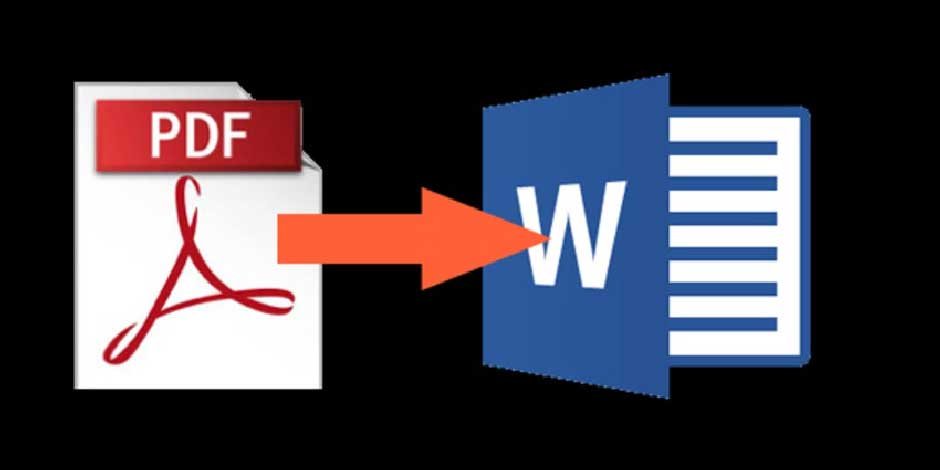Skip to the good bit
TogglePDFs are the best way to share documents in today’s digital environment since they keep the layout, structure, and formatting the same on all devices. But PDFs can be hard to work with when you need to change or reuse content. It is often necessary to convert PDFs to an editable format like Word so that you can change a contract, update a CV, or copy text from a report. If you’re looking to download Word for free, WPS Writer is a great option. It offers a powerful, easy-to-use PDF to Word converter that lets you change static files into Word documents that you can edit in only a few clicks. This article talks about the main reasons why WPS Writer is one of the greatest tools for turning PDFs into Word documents, and also illustrates the steps for the same.
Reasons to convert PDF to Word using WPS Writer
WPS Writer is a quick, safe, and easy solution to change PDFs into Word documents that you can edit without losing formatting or quality. It makes the whole process easier, whether you’re editing, working together, or using old content in a new way. Here are six important reasons why WPS Writer is the best tool for converting PDFs to Word:
-
Easier editing and content modification
PDFs are meant to be read and not edited. But not now, once you put them in Word format, you can easily alter them. You can repair a mistake, change your contact information, or rewrite whole sections. In Word, you may modify the fonts, styles, spacing, and pictures, and you can even make comments or track changes. Because it can do so many things, it’s perfect for folks who have to alter contracts, resumes, projects, or coursework a lot. Anyone can edit Word files, but PDFs often need special tools to do so. WPS Writer makes it easier and faster to make changes when you need to.
-
Preserves original formatting and layout
Keeping the structure of a document is one of the most significant problems that occur while converting it. The WPS Writer PDF to Word tool makes sure that the formatting of the original file stays the same in the new file. This means that headers, footers, tables, bullet points, photos, and font styles all remain the same. This is quite useful when you have to work with PDFs that have a lot of design, such as brochures, forms, or reports. You won’t have to start over with formatting everything, which cuts down on manual work and makes sure your document still looks professional and polished after the conversion.
-
Ideal for content repurposing
It’s a lot easier to use PDF content again in a blog post or newsletter if you convert it to Word first. You can copy, paste, and change the material without any problems with the formatting. WPS Writer makes it easy to convert files while keeping data, text, and images organized. It’s the perfect answer for marketers, teachers, and content creators who need to share information across numerous platforms without having to start over from scratch or struggle with tight PDF limitations.
-
Improves accessibility and collaboration
Editing PDFs in real time with other people can be hard. But it’s easy to share, edit, and comment on Word files. Teams may work together better when they convert a PDF to Word, whether they use Microsoft Word, WPS Writer, or Google Docs. You can keep track of changes, offer revisions, or leave feedback to make communication and workflows smoother. This is especially helpful for teams that operate from home or in different departments and need to work on a document together without problems or delays.
-
Enables data extraction and reuse
PDFs can keep important information in forms that can’t be changed. You may simply get important data, tables, and information from them by turning them into Word documents. You can then utilize these in other documents, spreadsheets, or presentations. WPS Writer makes sure that the layout is the same, so you can still use table structures, charts, and aligned data points. This is a massive help for researchers, analysts, and businesspeople who need to combine data from forms or reports into working documents for analysis and making decisions.
-
No dependence on premium PDF editors
Many professional PDF editors, such as Adobe Acrobat, require expensive memberships. WPS Writer lets you convert PDFs to Word documents at a reasonable cost, without sacrificing quality. This tool is a strong, cheap option because it can convert files in batches, process them safely, and be used offline. This is especially helpful for students, freelancers, or small business owners who need to be able to change documents without having to pay for pricey PDF software.
Steps to convert a PDF into Word using WPS Writer
With only a few clicks, WPS Writer makes it easy and quick to change a PDF file into a Word file. To get started, just follow these simple steps:
Step 1: Access the PDF to Word tool via WPS AI
To get to WPS AI, go to the left panel on the WPS Office homepage and click on it. Then, choose the PDF to Word option to start the process of converting.
Step 2: Upload the PDF file for conversion
A new dialog box will open when you click the feature. You can upload the PDF you want to convert to Word by clicking “Add Files Now” or by dragging and dropping the file into the box.
Step 3: Adjust settings and start conversion
A new dialog box will pop up with the file name, page range, and conversion mode once you add the file. You can change these variables manually to fit your needs. After you’ve finished setting everything up, click the ”Convert” button at the bottom to start the process.
Let’s conclude
WPS Writer is a vital tool for anyone who works with digital files on a regular basis since it makes it easy and accurate to turn PDFs into editable Word documents. It also supports Word to PDF conversion, helping you create professional, shareable files in just a few clicks. It makes things easier by keeping formatting, letting you customize things, and allowing you to process things in batches. This functionality is handy for professionals, students, and teams that need to be able to edit documents in different ways. You can access the capabilities of the PDF to Word conversion tool in the WPS Writer Pro plan by subscribing to it. Want to make your document workflow easier? Take the subscription now and begin.