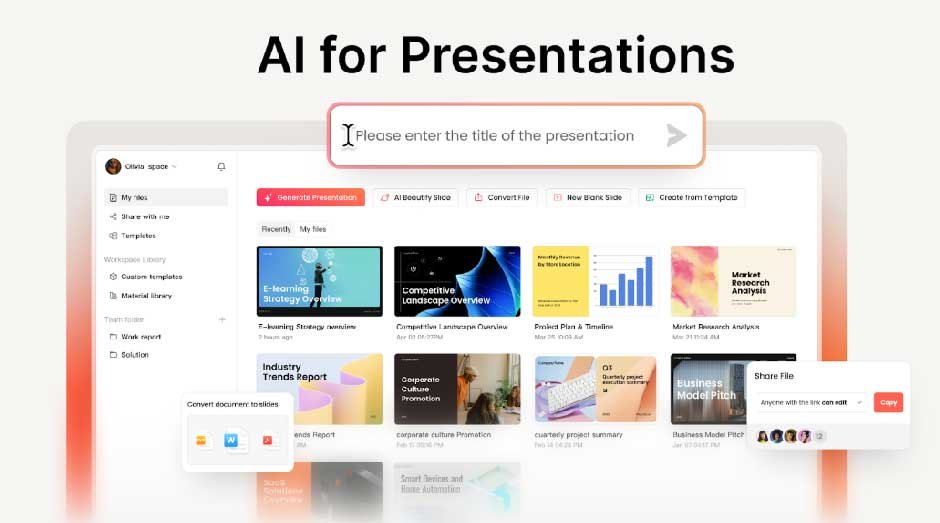Skip to the good bit
ToggleAI for presentations now is fast becoming the go-to choice for creating slideshows. Compared to traditional manual formatting, it automates content structure, page layout, and visual design in minutes. This boosts efficiency significantly, saving valuable time and energy.
Whether you’re a student prepping an academic report, a professional pitching project plans, or an educator building teaching materials, using AI for presentations lets you quickly get polished, engaging slides.
In this post, we’ll dive into how to use AI-generated presentations and their value across different scenarios, tailored to various user needs. You’ll gain a fuller understanding of their unique benefits and wide-ranging potential.
Students: Use AI Presentation Maker for Academic Presentations and Defense
For students, the biggest advantage of AI-generated PPTs lies in solving three key challenges: tight schedules, limited design skills, and messy formatting.
When prepping for course reports or thesis defenses, students often spend too much time designing and polishing slides. This can distract them from the core of their presentations—logical structure and the quality of information delivery.
So, how do presentation websites for students help here? AI-generated PPTs offer the following support:
(1) Quick presentation framework building
They intelligently create a presentation logic based on a student’s thesis outline or key talking points, ensuring clear and organized content. There are also multiple templates available to fit different subjects and topics.
(2) Automated formatting and visual optimization
AI presentation makers usually unify fonts, colors, and layouts, making the PPT look more professional and consistent. They also suggest attractive backgrounds and color schemes to boost visual appeal.
(3) Smart chart and image insertion
Usually, many AI slide tools support quick import and automatic generation of related charts, simplifying data visualization. They also provide a rich image library, making it easy to find the right visuals to strengthen arguments.
Instructors/Teachers: Use AI for Teaching and Public Speaking
For instructors and teachers, PPTs are a go-to teaching aid that play a key role in classroom lectures, corporate training, and public speaking. A well-structured, visually engaging presentation doesn’t just support your content; it also boosts audience interest and participation.
But many educators face challenges when prepping course materials:
Limited prep time: With heavy course loads, creating polished PPTs quickly is tough.
Frequent updates: Keeping content current means regular tweaks, but traditional edits are time-consuming.
Design hurdles: Even with rich content, dull layouts can distract students and hurt learning outcomes.
AI-powered tools for educational presentations offer smart fixes:
(1) Create and refine course materials fast
Just input a syllabus or keywords, and the system auto-generates a presentation structure, saving hours of prep time. People can also choose from teaching-specific templates to fit different subjects and lesson needs.
(2) Smart visual enhancements
AI presentation tools can automatically suggest and add images, charts, and visuals that align with your content, making lessons more vivid and easier to grasp. Customize color schemes and add dynamic effects to boost engagement and interaction.
(3) Flexible, easy updates
Need to revise content? Simply edit text or adjust the topic, and the system reworks the layout automatically, speeding up material maintenance. What’s more, the version control lets you track changes and restore past versions, ensuring you keep what works best.
Professionals: Use AI for Work Reports and Project Presentations
In the workplace, PPTs have become an indispensable communication tool. Whether it’s weekly reports, monthly updates, annual summaries, project proposals, or client demos, a presentation that’s logically clear and professionally designed is key to getting your message across effectively.
But here’s the reality: most professionals aren’t graphic designers. When building presentations, they often run into these hurdles:
Time crunch: Rushing to put together slides at the last minute, with little time to refine them.
Inconsistent styles: Team members working separately create slides with clashing designs, hurting the team’s professional image.
Weak visual appeal: Slides feel cluttered with content, layouts are messy, and they fail to grab the audience’s attention.
This is where AI for presentations makes a big difference, offering clear advantages for professionals:
(1) Create presentations quickly and efficiently
Input an outline or topic, and the system generates a complete presentation in minutes—cutting down prep time drastically. It also offers preset templates tailored to different business scenarios, from sales pitches to strategy reviews.
(2) Maintain enterprise-level consistency and brand image
AI aligns with your company’s visual identity (VI) or specific templates, automatically adjusting fonts, colors, and layouts to ensure all presentations have a uniform, professional look. It even supports custom template imports, keeping your brand on point while ensuring all documents feel connected.
(3) Smart tools boost presentation quality
AI automatically generates charts and data visualizations, simplifying complex numbers to make them more persuasive. It also suggests smart layouts, optimizing how text and images are arranged to make content easier to follow and more impactful.
Are There Other AI-generated Presentations Shining Bright?
Of course, beyond students, professionals, and instructors, AI for presentations brings unique value to more fields.
(1) Entrepreneurs and investors: A powerful ally for funding pitches
In funding roadshows, PPTs are key to communicating business models and showcasing core data. AI can quickly generate a roadshow outline from a business plan, and use automated charts to make complex financial data more intuitive.
It also offers professional design templates, ensuring the presentation is both professional and engaging—helping entrepreneurs better convey their project’s value to potential investors.
(2) Marketers and salespeople: A tool to boost marketing impact
For product launches or client proposals, AI-generated PPTs can quickly create visually striking presentations, enhancing content expressiveness and persuasiveness.
They automatically turn text into eye-catching visuals, like icons, image libraries, and animations, making every presentation memorable.
(3) Freelancers and job seekers: A new way to build personal brands
When creating resumes or portfolios, AI for presentations auto-generates sleek, professional layouts. This lets job seekers showcase their skills and achievements in a more formal way.
With multiple style options, it fits different industries and personal brand positioning—helping freelancers and job seekers stand out in the competition.
(4) Trainers and consultants: A partner for efficient course creation
When needing to frequently make training materials on various topics, AI cuts down on repetitive work while keeping materials consistent and professional.
It supports quick content adjustments and updates, ensuring training materials stay up-to-date with the latest trends and technologies—improving teaching quality and engagement.
What are Advantages and Limitations of AI-Generated PPTs?
From the scenarios above, it’s clear that AI for presentations works across many real-world situations. It lets users focus on refining content—freeing them from tedious slide creation to boost presentation impact.
While the value of AI-generated PPTs is obvious, it’s also important to note their drawbacks. Here’s a closer look at their key advantages and limitations:
(1) Advantages of AI Tools
Time efficiency: AI creates full presentations in minutes—far faster than manual work. This slashes prep time, letting users get a solid first draft quickly.
Auto-formatting and polishing: It unifies fonts, color schemes, and layouts automatically. This ensures a professional, visually appealing look—no design skills required.
Smart content support: AI generates charts and inserts relevant images automatically. This optimizes how information is shown, making complex data easier to read and more persuasive.
Versatility across scenarios: Whether for academic talks, business reports, or teaching sessions, AI adjusts to different needs, offering solutions for diverse use cases.
(2) Limitations of AI Tools
Heavy reliance on human input for depth: AI excels at making presentations look good, but content with complex logic or specialized knowledge still needs manual tweaks to ensure accuracy and expertise.
Limits to creative personalization: When unique design styles or specific brand identities are needed, AI templates may fall short. Truly personalized touches often require extra manual design work.
Output depends on input quality: The final presentation’s quality hinges on the text or outline provided. If input is unclear or poorly structured, even AI can’t guarantee strong results.
Best AI Tools for PPT Generation, Free & Paid Options
A high-efficiency, user-friendly AI presentation generator can significantly boost the efficiency of creating slideshows. Below are some powerful, distinctive AI tools for PPT generation that are getting much attention. They cater to diverse needs—from students and professionals to designers and corporate teams, helping you easily craft professional, visually appealing, and logically clear presentations.
(1) Presenti AI
Presenti AI is an online tool focused on AI-generated presentations. Beyond inputting topics or text, it supports multiple smart generation methods like uploading files or links. It quickly creates complete, well-structured, and visually pleasing PPTs through AI recognition and understanding, ideal for high-frequency scenarios such as education, reports, and proposals.
Features:
✅ Multilingual semantic understanding: Supports natural language input, accurately generating content that fits various expression habits.
✅ Vast industry template library: Covers education, technology, finance, and more, with localized styles and high adaptability.
✅ One-click beautification + smart layout: Automatically unifies fonts, colors, and layouts, significantly enhancing PPT professionalism.
✅ Multiple file generation methods: Supports creating full presentations via prompts, quick organization of long content, Word docs, PDFs, markdown, web links, and even audio.
(2) Gamma
Gamma is a popular foreign AI presentation tool, known for its minimalist operation and modern design style. Users can generate a complete PPT in seconds with just one sentence—perfect for scenarios needing quick drafts.
Features:
✅ Ultra-fast generation, extremely simple operation: Input a topic to automatically generate a presentation with complete content and logical structure.
✅ Modern flat design: Visually clean, suitable for tech and innovation-themed displays.
✅ Supports content rewriting and multi-platform export: Optimizes language expression and exports to PowerPoint or Google Slides with one click.
(3) Beautiful.ai
Beautiful.ai centers on its “smart layout engine,” using Smart Slides technology for dynamic layout adjustments. This lets users create highly professional visual presentations without design experience—great for AI for presentations.
Features:
✅ Smart Slide™ responsive layout: Automatically optimizes alignment, spacing, and visual hierarchy when adding content.
✅ Brand consistency management: Allows enterprises to upload VI standards, unifying styles across all presentations.
✅ Rich animation and template system: Offers professional transition effects and customizable templates to enhance expressiveness.
(4) Microsoft Copilot Pro for PowerPoint
As a key part of Microsoft 365, Copilot Pro integrates deeply with PowerPoint. It provides full-process AI assistance from content generation to data visualization—making it a powerful productivity tool for enterprise users leveraging AI for presentations.
Features:
✅ Deep Office ecosystem integration: Seamlessly connects with Word, Excel, and OneNote, supporting cross-document content extraction to generate PPTs.
✅ Smart visualization of complex data: Automatically converts Excel data into professional displays like charts and trend graphs.
✅ Enterprise-level security and presentation assistance: Includes permission management, data encryption, and offers speech suggestions and time prompts.
FAQs about AI for Presentation
(1) Can AI-generated presentations fully replace manual creation?
While AI for presentations excels at quick formatting, template selection, and image matching—boosting efficiency significantly—human optimization is still recommended for slides with complex logic, deep content, or highly personalized designs. This ensures the final result is both professional and unique, meeting specific needs.
(2) Can AI-generated PPTs be used directly for defenses or speeches?
In most cases, yes—they’re especially handy for students and professionals short on time. However, if your presentation includes highly specialized info or company confidential data, double-check and adjust manually first. This guarantees accuracy and compliance with requirements.
(3) Who benefits most from AI-generated presentations?
They work well for a wide range: students, professionals, instructors, trainers, entrepreneurs, and freelancers. These tools help create clear, consistent, and visually appealing slides fast—saving time and energy while boosting efficiency and presentation impact.
(4) What should I keep in mind when using AI for presentations?
Be specific with input: Clear, detailed descriptions lead to better-quality slides.
Edit afterward: Tweak the generated PPT to match personal or company style.
Choose the right tool: Different AI tools have unique templates, image libraries, and features. Pick one that fits your needs for best results.
(5) What’s the future of AI-generated presentations?
As AI advances, these tools will grow smarter. Beyond auto-formatting, they’ll refine content logic, offer data analysis, and suggest personalized designs. This will make “one-click content + design generation” a reality—supercharging productivity and supporting everything from daily updates to big speeches with ease.
Conclusion
Now, AI-generated presentations have become a great tool for students, professionals, and instructors to boost efficiency. They quickly create well-structured, neatly formatted slides, and complete with smart image suggestions and a variety of templates, so users can focus more on the content itself. While they still need manual tweaks for professional depth and personalization, combining AI with human refinements can meet most presentation needs.
Some popular AI tools for presentations like Presenti AI, Gamma, and Beautiful.ai cover everything from school to the workplace. Picking the right AI presentation tool not only saves time but also makes your slides more professional and persuasive. Whether it’s for class, a project, or a speech, AI-generated presentations help you achieve efficiency, professionalism, and convenience with ease.