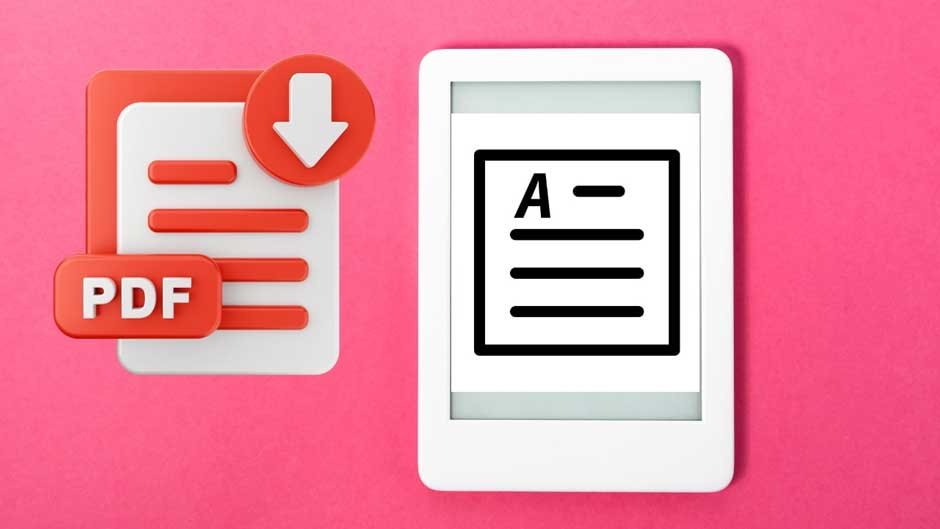Skip to the good bit
Toggle696×392
PDF, or Portable Document Format, is a popular format for storing and sharing documents electronically. They are extremely versatile and practical, allowing you to preserve the original appearance and formatting of a document regardless of the operating system or device used.
PDF files are worth using due to their numerous advantages, such as ease of sharing, protection against unauthorized access, and the ability to use various editing and conversion tools. In this article, you’ll learn how to open and create PDF files, how to edit their content, and how to ensure they are secure. Read on to learn all the details about PDF files and their practical applications.
Advantages of PDF files
PDF files have many advantages that have contributed to their popularity. First and foremost, they are portable and operating system-independent, meaning they can be opened and viewed on various devices without losing their formatting. Furthermore, PDF files are edit-proof, making them ideal for sharing documents for business purposes, such as contracts or reports.
Another advantage of PDF files is the ability to include interactive elements such as links, forms, and multimedia.
Use of PDF files
PDF files have a wide range of uses in both business and personal settings. They are often used to share documents such as user manuals, brochures, catalogs, and e-books. PDF files are also popular in the publishing industry, where they are used for magazines, books, and scholarly articles.
Additionally, PDF files are often used in document scanning because they preserve the original formatting and image quality.
How to open PDF files
You can use various programs to open PDF files. One of the most popular is Adobe Acrobat Reader, which is free and available for various platforms. There are also other free PDF viewers, such as Foxit Reader, SwifDoo PDF and Nitro PDF Reader.
Many web browsers, such as Google Chrome and Mozilla Firefox, have built-in features for opening PDF files. If you’re using a mobile device, there are many mobile apps for opening PDF files, such as Adobe Acrobat Reader, Foxit MobilePDF, and Xodo.
How to create PDF files
There are many ways to create PDF files. One of the easiest ways is to use document editing programs like Microsoft Word and save the document as a PDF. Many image editing programs, such as Adobe Photoshop and CorelDRAW, also allow you to save files as PDFs. Additionally, there are many free online tools that allow you to convert documents to PDF without having to install additional software.
The best PDF editing tools for on the go
While traveling, we often need to quickly edit PDF documents, whether it’s correcting errors, adding comments, or signing a contract. In these situations, it’s crucial to have a tool that’s intuitive, accessible across devices, and offers extensive editing options. Below, we’ve outlined PDF text editors that make working with documents easier in any situation.
PDF editing tools
If you need to edit a PDF file, there are many tools available on the market. One of the most popular is Adobe Acrobat Pro, which offers advanced editing features such as adding text, images, and forms to a PDF document. There are also other paid PDF editing programs, such as the aforementioned SwifDoo PDF, Foxit PhantomPDF or Nitro Pro. If you’re looking for a free tool, it’s worth trying programs like PDFescape or Sejda PDF Editor, which offer basic editing features.
Best practices for editing files on your phone:
- Use browser-based tools– You will avoid the need to install additional applications, saving space on your device and avoiding unnecessary updates.
- Pay attention to security– Before uploading documents online, make sure the tool offers encryption and does not store files after editing.
- Optimize files– If your document takes up a lot of space, it’s a good idea to compress it before editing to avoid problems saving or sharing.
- Adapt the document to the mobile version– It is worth making sure that the content is clearly visible on the phone screen, for example by changing the font or page layout.
- Sync files in the cloud– Storing documents in the cloud allows you to quickly access and edit them across devices without having to manually transfer files.
How to convert files to PDF
You can use various tools to convert files to PDF. Many document editing programs, such as Microsoft Word or Google Docs, allow you to export a document to PDF. There are also many free online tools, such as Smallpdf, SwifDoo PDF Online Converters or Zamzar, that allow you to convert various file formats to PDF, such as PDF to Word, PDF to DWG, etc. If you need to convert a large number of files, consider installing dedicated bulk conversion software.
PDF file security
PDF files can be protected from unauthorized access and editing. There are several methods for securing PDF files, such as adding a password, restricting permissions, or applying digital signatures. Additionally, you can also protect a PDF file from copying, printing, or extracting content.
It’s important to use strong passwords and maintain the security of your PDF files, especially if they contain sensitive information.
Summary
Editing PDF files has become an integral part of office work, study, and everyday life for many of us. However, it’s not always easy , especially when it comes to finding the right software that meets our needs. Choosing the right tool can significantly improve your work with PDF documents, so it’s important to wisely decide which program best suits your needs.