Skip to the good bit
ToggleHave you ever recorded a perfect interview, a crystal-clear podcast episode, or an invaluable family video, only to have it all undermined by one thing—background music that’s just too loud, distracting, or outright unwanted? What if you need to remove music not just from an audio file but from a video as well, without losing the original visual content? You’re not alone. Whether you’re a content creator repurposing content, a podcaster cleaning up an episode, or someone trying to salvage a cherished memory, the desire to remove bg music is a common and frustrating challenge that applies to both audio and video files.
For decades, this task was nearly impossible without professional studio equipment and expertise. Editing video files added another layer of complexity, often requiring multiple software programs and technical know-how. But thanks to modern artificial intelligence, cleanly separating audio elements from both audio tracks and video files is now accessible to everyone. This comprehensive guide will walk you through the most effective methods to remove bgm from audio and video, from the manual, technical approaches to the modern, AI-powered miracles that simplify the entire process.
Why Would You Need to Remove Background Music
The reasons are as varied as the types of media we create today. Video content creators frequently need to extract or clean up audio from their videos—perhaps to remove a copyrighted music track from a vlog clip and replace it with a licensed alternative, all while keeping the video intact. Podcasters often need to remove an accidental music bed that clashes with their sponsor ads from both their audio recordings and video podcast versions. Musicians might want to isolate a vocal stem from a live performance video for a remix or to practice a specific part. And sometimes, you just want the dialogue from a home movie to be clear and intelligible, free from an overpowering television soundtrack in the background, while preserving those precious visual moments. Identifying your goal is the first step to choosing the right solution.
Method 1: The Manual Approach with Audio/Video Editing Software
The first method involves using digital audio workstations (DAWs) like Audacity (free) or Adobe Audition (paid) for audio, and video editors like DaVinci Resolve or Adobe Premiere for video files. The theory is to use tools like Equalizers (EQ) and Spectral Frequency displays to surgically target and reduce the frequencies where the music resides, hoping to leave the voice intact. For video files, this typically requires first extracting the audio track, editing it separately in an audio program, and then re-syncing it to the video—a time-intensive process.
- How it works: For audio, you would use an EQ to cut out common musical frequencies (e.g., cutting low-end bass and high-end treble), potentially leaving the mid-range where most vocals sit. Spectral editing allows you to visually identify and delete music elements. For video, you must first separate the audio track, process it, and then reassemble everything.
- The Verdict: While this is a valuable skill for audio engineers and video editors, it’s incredibly time-consuming and requires a trained ear. The results are often imperfect, leaving a hollow, watery-sounding voice or audible artifacts of the music. It’s rarely a clean way to remove bg music entirely, and the process becomes particularly cumbersome when working with video files.
Method 2: Professional-Grade VST Plugins
A step up from manual editing is using sophisticated software plugins designed for audio restoration. Tools like iZotope RX offer features like “Music Rebalance” or “Dialogue Isolate,” which use more advanced algorithms to split sound components. These can be used within video editing software like Premiere Pro as well, which streamlines the workflow for video projects.
- How it works: These plugins are installed within a DAW or video editor and provide a more automated process than purely manual editing. You get sliders to control the level of vocals, bass, percussion, and other instruments.
- The Verdict: The results can be impressive, but this method comes with significant barriers: a high price tag (often hundreds of dollars), a steep learning curve, and the need for powerful computer hardware. It’s overkill for the average user’s occasional needs, and while it works for video, the process still requires working within complex editing software.
Method 3: The Modern Miracle: AI-Powered Bgm Music Remover
This is where technology has truly changed the game for both audio and video creators. AI-powered Music Remover tools use machine learning models trained on millions of audio and video tracks. They have learned to intelligently recognize the unique patterns of human voices and various instruments, allowing them to separate them with astonishing accuracy—and crucially, many now support video files directly, outputting a finished video with cleaned audio.
The advantage here is immense: simplicity, speed, and stunning results. You don’t need any technical expertise, and you don’t need to use separate programs for audio and video. One standout platform in this space is AudioCleaner. Their online tool is a perfect example of this powerful technology made accessible. It handles both audio and video files effortlessly. You simply upload your file, and their advanced AI gets to work, meticulously removing the background music. For video uploads, the platform can process both the audio and visual components, allowing you to directly download a new video file with the cleaned audio track perfectly synced—eliminating the need for any complicated editing software.
For anyone looking to quickly and effectively remove bgm from audio or video without a PhD in sound engineering, this is the ultimate solution. The process is incredibly user-friendly and delivers professional-quality results in minutes, not hours.
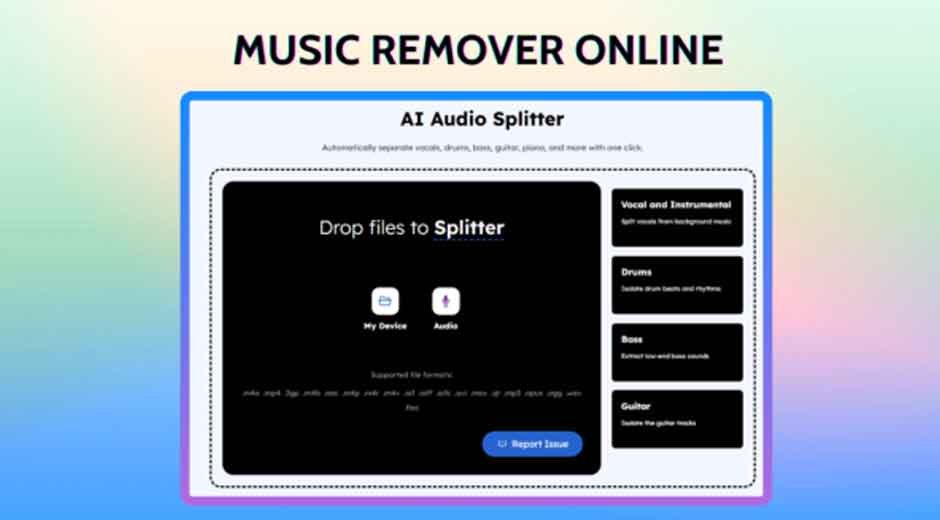
A Step-by-Step Guide to Using Bgm Music Remover
Using a versatile tool like the one offered at AudioCleaner is straightforward for any format:
- Find & Upload: Navigate to theBackground Music Remover Online Free tool on their website. Click upload and select your audio file (MP3, WAV) or video file (MP4, MOV, etc.).
- Let the AI Work: Initiate the processing. The powerful AI server will analyze your file, identifying and isolating the music from the vocal tracks. For videos, it processes the audio while preserving the video container. This usually takes just a few minutes.
- Preview and Download: Once processing is complete, you can preview the results. If you’re happy, simply download your finished file. For audio, you get clean tracks. For video, you get a new video file with the background music removed, ready to share or use immediately—no extra software needed.
Conclusion
So, which path should you choose?
- If you’re an audio/video enthusiast who loves tinkering with advanced software, the manual method is a free learning experience.
- If you’re a professional editor working on high-stakes projects, investment in a plugin suite might be justified.
- But for the vast majority of users—creators, podcasters, marketers, and everyday people—the AI-powered solution is the clear winner. It’s fast, affordable, and delivers incredible quality that was unimaginable just a few years ago. The ability to process video files directly and export a finished video makes it an indispensable tool in today’s content-driven world.
Trying to completely remove bg music from your audio recordings or video clips is no longer a dream. With advanced online tools like the background music remover from AudioCleaner, you can achieve clean, professional audio separation for both media types in just a few clicks. Why not upload a file today and test it yourself? You might just be blown away by how simple it is to get professional results.







