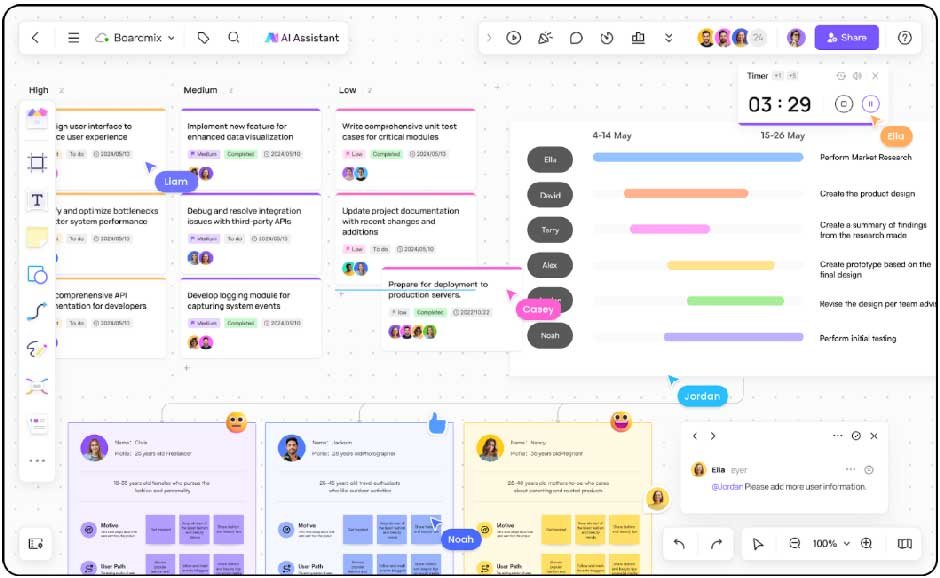Skip to the good bit
ToggleWorking from home has never been more popular than before, and more and more companies have started remote work and online collaboration. Studies show that 77% of people who work remotely feel they’re more productive.
But there’s a big challenge for distributed teams when working remotely: communication. Talking from a distance isn’t the same as chatting in an office. Some things that happen easily face-to-face just don’t work as well online.
That’s why remote teams need to learn and use good ways to collaborate and talk to each other. This article will share 6 tips to improve remote work collaboration and communication. They’ll help your team stay connected and get more done, even when working apart!
1. Boardmix: Pick the Right Collaboration Tools for Your Team
First, choosing the right tools for your team is key. There are lots of options out there—like Google Workspace (once called G Suites), Microsoft Teams, Office 365, JIRA, and Confluence. But good remote work collaboration isn’t just about instant messaging. It’s about keeping everyone on the same page, working together smoothly, sharing results, and even handing off tasks easily.
A great example is Boardmix, a powerful online collaboration whiteboard. Think of it as a digital version of the whiteboard you’d use in an office meeting room. With Boardmix, remote teams can draw all kinds of shared charts and diagrams. For instance, a product manager could start a brainstorming session and invite the team to join in, drawing ideas for product updates right on the board.
Everyone can edit the same brainstorming chart at the same time. You’ll see each person’s cursor and profile picture moving on the shared board, making it feel like you’re all in the same room. And it’s not just about collaboration—Boardmix has amazing drawing features too. There are tons of shapes, images, lines, sticky notes, stickers, and ready-made templates. You can also use a mind map tool and flowchart diagrams within the whiteboard. Even if you’re new to this, you can just use a template from the community instead of starting from scratch. It really speeds up remote work!
2. Use Collaboration Tools to Manage Your Time
People who work remotely often struggle with mixing work and home life. One great remote collaboration best practice is to use tools to manage your time well. Make a regular schedule that includes times for work, eating, exercise, and even talking with your team.
Try things like to-do lists, weekly plans, or the “four-quadrant” time management method. Write down what you need to do each day, and sort tasks by how important they are—like A, B, C, D. Do the A tasks first, then B, and so on.
Here’s a helpful remote teamwork tip: BoardMix has a template community with lots of useful charts for time management, work plans, daily schedules, and weekly plans. These can really help you manage your time better when working from home, which boosts remote work productivity.
3. Set Up Daily or Weekly Check-Ins
Regular check-ins help remote team members stay connected and keep work flowing smoothly. They can be video calls, written updates, or quick answers to specific questions.
For example, a product team might check in every morning at 10 AM using BoardMix. Everyone uses the daily stand-up template to share a short update: what they finished the day before, what they plan to do today, any problems they’re facing, and things the team needs to discuss together. They also respond to the automatic check-in prompt.
Sticking to this kind of routine makes sure everyone is on track when working remotely. It helps everyone know what others are doing, and leaders can stay updated on daily workloads and ongoing tasks. This is a simple way to boost remote team communication and make distributed team management much easier!
4. Create a Shared Team Language
Every workplace is unique, and each has its own way of talking—specific terms or phrases that everyone uses. When working remotely, bringing this language online or creating new team terms helps everyone fit in faster.
Take a product review meeting, for example. If you write down the everyday terms your team uses on a whiteboard, the whole discussion will go smoother. Colleagues will get what you mean right away.
For new team members, using this shared language makes them feel more connected. It helps them get to know the team faster. This small step does wonders for remote team communication, making distributed team management feel more natural, even when everyone’s working apart.
5. Keep Team Communication Flexible
Every office has its own preferred way of talking. Some people like small team meetings; others rely totally on written notes. So if your team suddenly switches to remote work, many might feel uneasy because they’re not used to the communication style.
When working remotely, companies can have flexible team communication policies. You don’t have to force daily phone calls. Some targeted rules or suggestions can actually boost how well the team works together.
Take BoardMix, for example. It’s a great tool for team communication and remote work collaboration. It works for people who prefer written notes, and it also connects with video or audio meeting software. Team members can chat over video while working together on the whiteboard, sharing info and updates in real time. This flexibility helps tackle common remote team challenges, making collaboration feel smooth no matter how people like to communicate.
6. Self-Management and Team Management
For team leaders, good distributed team management means planning work carefully—breaking tasks into small, clear steps. Talk through details upfront to make sure everyone agrees. Check in regularly to see how tasks are going, and keep the team’s overall pace steady. If someone hits a problem, jump in to help right away.
When managing project timelines, a Gantt chart is a powerful tool. It shows project names, progress, start and end dates, and who’s involved at a glance. You can adjust resources and leave buffer time, giving managers space to assign resources well and handle changes to the plan.
This is one of the top remote collaboration best practices: using tools like BoardMix. Its built-in Gantt chart templates make team project management clear and easy. With it, you’ll boost remote work efficiency—proving how the right remote collaboration software can make all the difference in keeping distributed teams on track.
Conclusion
Remote work collaboration doesn’t have to be hard. With the right tools and habits, teams working apart can communicate just as well as those in an office.
The six tips we shared help with that. They keep everyone connected, informed, and on the same page—no matter where they work. Want better remote work collaboration? Try these best remote work practices. You’ll see how much it improves your team’s communication.