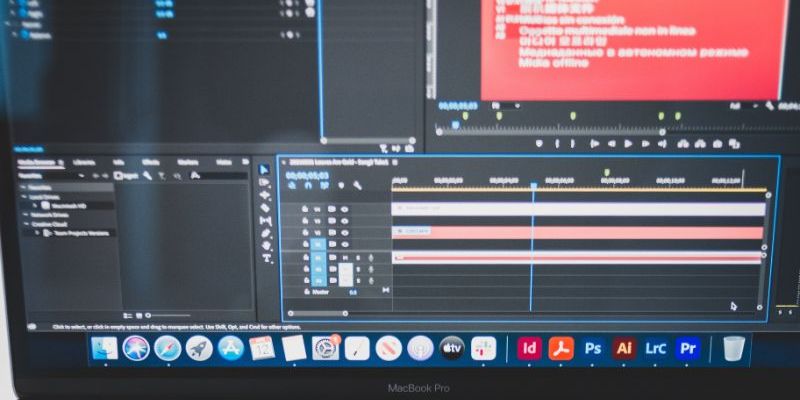Skip to the good bit
ToggleThis post will serve as your guide to the best music and audio editing software currently on the market and will provide you with everything you need to know before downloading the right software for you.
Why use music and audio editing software?
In the present day, music and audio editing software are not only reserved for the pros! While DJs, podcasters, and social media influencers undoubtedly make use of the best software available to them, many platforms are ideal for recreational use, too.
Whether you want to touch up a recording for use in a presentation or have a passion as a part-time music creator, you can dial into the best music and audio editing software to get your fix. In addition, you can keep up to date with all the latest music news here, which will undoubtedly inspire you to make the most of the editing software available to you.

What should you look for in editing software?
A vast range of music and audio editing software is available for download, making it difficult to know where to begin your research. While everyone is looking for something slightly different, ensuring all the necessary equipment is a good starting point. A top pair of studio headphones are a great addition to kick things off. But before downloading a piece of editing software, consider the following:
- Is it free to use or subscription-based?
- Does it suit my needs as a beginner/experienced editor/pro musician?
- Is it compatible with my current operating system?
- What are additional features offered?
- Which audio files are supported?
Finding the perfect music editing software for your needs isn’t easy, so we’ve introduced five of the best platforms currently available below, which will help guide your research and help you find the perfect tool for your needs and aspirations.
Five of the best music and audio editing software
1. Audacity

As one of the original (and free to use) audio editors, Audacity is still one best.
Audacity is an open-source platform compatible with Mac, Windows, and Linux devices and is constantly updated with new features and plugins to guarantee its high performance.
Import and export a whole host of audio files, including WAV, MP3, FLAC, OGG, and others effortlessly, and you can make use of the popular plugin Gsnap, which enables you to add autotune effects to your music.
Key aspects
- Free to use.
- Effortless editing thanks to a superficial cut, copy, paste, and delete feature.
- Supports the use of various plugins that enhance the editing experience.
- Supports 16-bit, 24-bit, and 32-bit sound quality.
- A user-friendly platform that shows you the waveforms of your tracks.
2. Ocenaudio
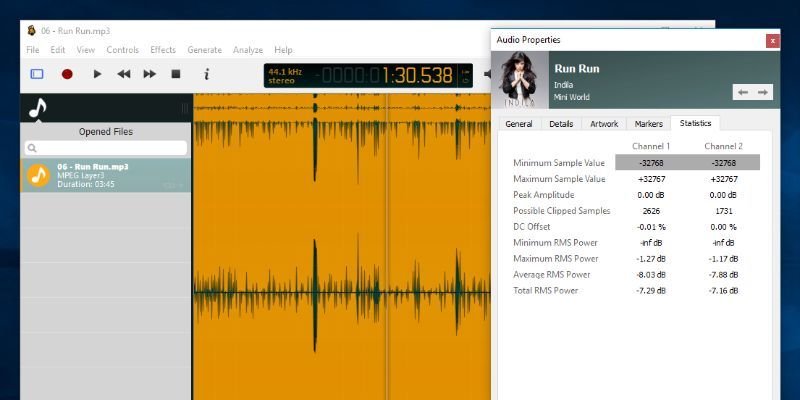
While you might be slightly intimidated by the complexity of Audacity’s interface at first, you should experience no such issues with Ocenaudio, which proves much easier to master.
Ocenaudio works well on Windows, Linux, and Mac and allows you to preview your editing effects in real-time. In addition, you can work with Ocenaudio files from the Cloud or your local PC, which helps you manage your storage.
The fact that Ocenaudio runs in the background means you can edit large files easily while completing other tasks simultaneously.
Key aspects
- Clean and easy to navigate interface.
- A comprehensive selection of filters.
- Advanced memory management and cloud-based file transfer save memory on your computer.
- Multiple tracks can be edited simultaneously.
- Supports VST plugins.
3. Ashampoo Music Studio

As a Windows-only music editor, Ashampoo is ideal for beginners looking to modify an audio file for the first time.
The best thing about Ashampoo is that it’s super easy to use and navigate. The waveform preview window and simple buttons on the user’s face make rearranging simple audio clips a breeze.
In addition to editing audio files, you can also make use of Ashampoo’s design studio, where you can create CD labels, convert between audio files, and even rip or burn discs.
Key aspects
- M3U, XSPF, WPL, and PLS file formats are all supported.
- You can edit the metadata of audio files.
- It supports volume adjustment, and you can change the volume between more than one track.
- Use of templates to quickly organize songs.
- Song mix with tempo analysis and intelligent synchronization.
4. Apple Garageband

As we’ve just introduced Ashampoo exclusively for Windows, it’s only fair to even things out and introduce Garageband solely for Mac users!
Apple Garageband is a comprehensive and fully equipped music editor used for leisure and within the professional music industry.
Its library hosts various instruments, including the guitar and drums, and encourages exceptional creativity when editing and creating new audio files. The fact that it’s free to use makes Garageband the perfect option for all Mac users.
Key aspects
- A professional interface that is easy to navigate.
- Free instrument lessons.
- Built-in sound and loop library is constantly added to.
- 24-bit recording supported.
- Some third-party plugins are also supported.
5. Adobe Audition
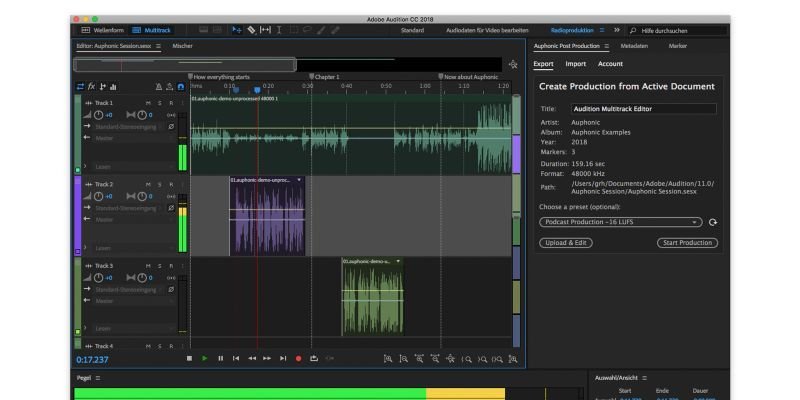
It would be impossible to introduce high-performing music editors without mentioning Adobe Audition.
Although it’s relatively expensive subscription software, you get what you pay for, and Adobe Audition is used professionally for video post-production, podcasts, and a range of other audio editing purposes.
With Adobe Audition, you can produce clean, high-end audio files that will be unblemished and of exceptional quality, making it an ideal candidate if you’re looking for a professional quality music editor.
Key aspects
- Compatible with both Mac and Windows.
- Exceptional audio-restoration and noise-reduction tools, which are ideal for professional and commercial recordings.
- Helpful visualization tools.
- Music recording software that can import multiple audio formats.
- Easy-to-use sound mixer, meaning you can record, edit and integrate music clips with audio recordings.
Get your creative juices flowing!
As you can see, you’re spoiled for choice when it comes to music and audio editing software.
The five platforms introduced above provide you with the perfect opportunity to edit and enhance audio and music files, enabling you to express your creativity and get your music out into the world.
We can’t wait to hear what you produce!